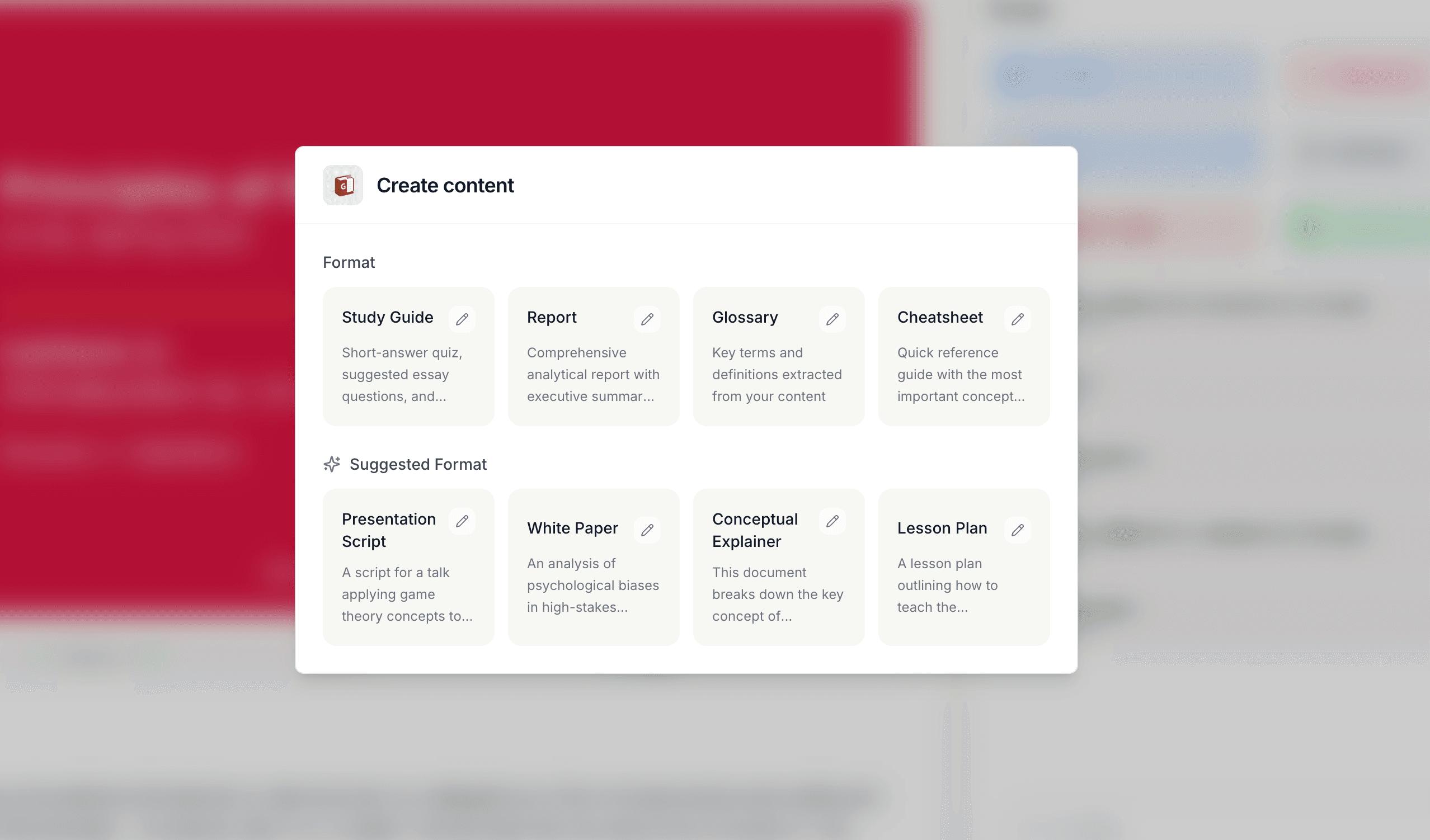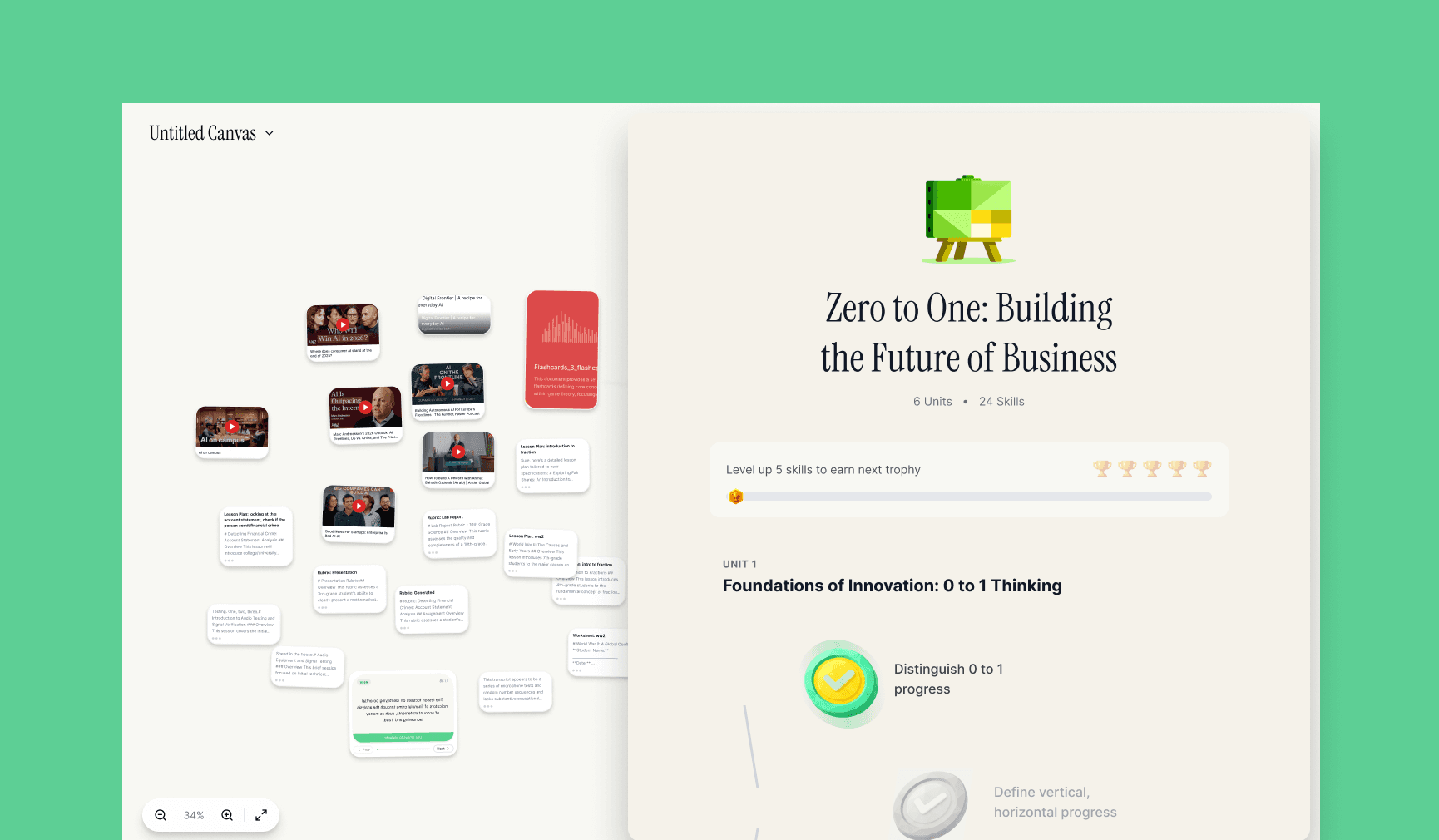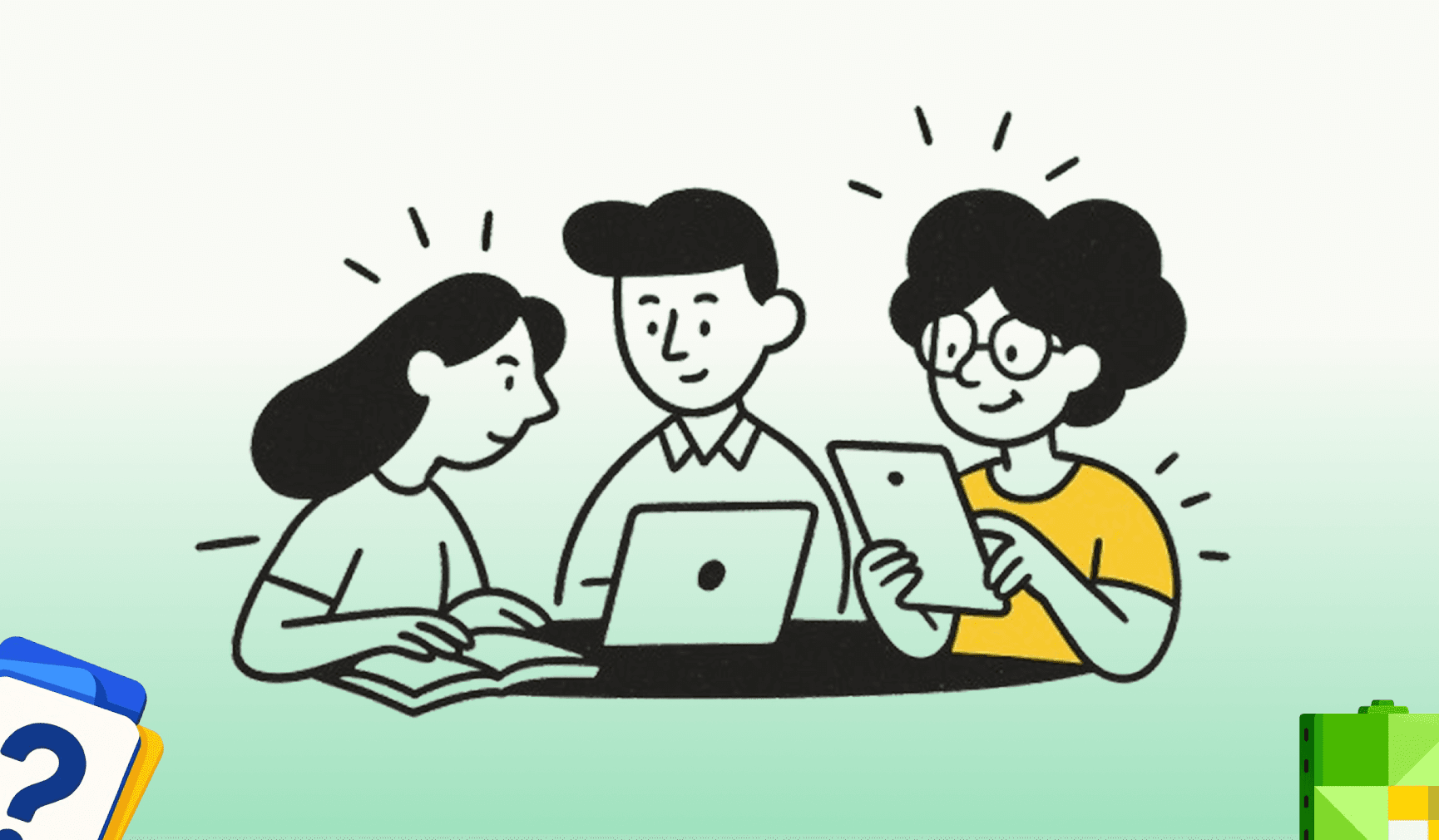Is Grammarly Premium Worth It for Uni Essays—or Are There Free Alternatives?
Is Grammarly Premium Worth It for Uni Essays—or Are There Free Alternatives?
University essays can be stressful. You’re juggling multiple deadlines, different citation styles, and professors who all seem to expect perfection. When it comes to polishing your writing, Grammarly is a name that pops up everywhere. But should you invest in Grammarly Premium for your uni essays—or are there solid free alternatives that can do the job just as well?
Let’s break it down honestly, from what Grammarly actually offers, to how Premium compares to free versions, and which free tools might save you money without sacrificing quality.
What is Grammarly and why do students use it?
Grammarly is an AI-powered writing assistant. At its core, it checks for grammar errors, spelling mistakes, and awkward sentences. For students, this is huge because academic writing has a higher standard than casual emails or group chat messages. A single typo can make an essay feel rushed, and a confusing sentence can lower your grade for clarity.
The free version of Grammarly offers basic grammar and spelling checks, while Premium steps things up with advanced suggestions, clarity rewrites, tone adjustments, and plagiarism detection. On paper, it sounds like the dream app for uni life. But is it really worth paying for?
What Grammarly Premium offers for essays
Premium isn’t just a spellchecker. Here’s what it adds that you won’t get with the free version:
Advanced grammar and punctuation checks (it catches subtle mistakes like incorrect comma placements or misplaced modifiers)
Vocabulary enhancement suggestions (e.g., swapping “good” for “significant” or “impactful”)
Sentence variety tips (to avoid sounding repetitive)
Tone detection (it might tell you when your essay sounds too informal)
Clarity rewrites (it can suggest simpler, more concise versions of long sentences)
A built-in plagiarism checker (a big plus if your uni uses Turnitin or similar systems)
For students writing research-heavy essays or trying to impress in competitive programs, these extras can feel like a safety net.
The cost factor for students
Here’s where things get tricky. Grammarly Premium isn’t cheap, especially for a student budget. Depending on the plan, it can cost between $12 and $30 a month. Over a year, that’s a lot of money that could go toward textbooks, coffee for late-night study sessions, or even rent.
If you’re already confident in your writing and just need to catch occasional typos, the free version—or even Microsoft Word’s built-in grammar checker—might be enough. But if English isn’t your first language, or you struggle with academic tone and structure, Premium might genuinely help you produce cleaner essays faster.
When Grammarly Premium shines
There are certain situations where Premium can be a game changer:
If you’re writing a thesis or dissertation: The stakes are high, and clarity matters more than ever. Grammarly’s rewrites can be a lifesaver.
If English is not your native language: Premium suggestions can teach you better phrasing as you go.
If you’re applying for scholarships or internships: Polished essays make a strong first impression.
In these cases, think of Premium as an investment in your academic career.
Free alternatives to Grammarly Premium
If your budget is tight, don’t worry—there are free tools that can handle a lot of the heavy lifting. They might not have every feature, but combined, they can give you a powerful toolkit.
Hemingway Editor
Hemingway is a free online app that highlights complex sentences, passive voice, and unnecessary adverbs. It doesn’t check for grammar errors, but it makes your writing clearer and more direct—perfect for cutting down wordy paragraphs in essays.
ProWritingAid (Free Version)
ProWritingAid offers a limited free version with grammar and style checks. It also gives you reports on readability and overused words. It’s not as sleek as Grammarly, but it’s surprisingly thorough for a free tool.
LanguageTool
An open-source grammar checker with browser extensions and add-ons for Google Docs and Word. It catches many of the same issues Grammarly does and even supports multiple languages. Its free version already feels more powerful than basic spellcheckers.
Google Docs
Don’t underestimate Google Docs’ built-in grammar suggestions. Over the past few years, it’s improved dramatically, underlining awkward phrases and suggesting better wording. Plus, it’s free and widely used in universities.
Microsoft Editor
If you use Word or Outlook, Microsoft Editor is built right in. Its premium features are included with some Office 365 plans (which many universities provide free to students). It’s not as advanced as Grammarly Premium, but it’s reliable and doesn’t cost extra.
The real value: learning vs relying
Here’s something to consider beyond price. Grammarly Premium can make your essays look polished, but if you rely on it too much, you might not actually learn from your mistakes. Free tools give you enough guidance while still encouraging you to think about why a sentence works or doesn’t.
If your goal is not just to submit essays but to improve your writing long-term, sometimes sticking with free options and practicing more is better for growth.
Avoiding late-night panics
One of the main reasons students end up considering Premium tools is last-minute stress. You’re running out of time, trying to fix errors quickly before the deadline. A good workflow can prevent that situation in the first place.
That’s where tools like Duetoday AI come in. Duetoday is an AI notepad built for students—it records and transcribes lectures automatically, turns them into ready-to-use study guides, and even generates PowerPoints from lecture notes or YouTube videos. It goes beyond just writing help: it creates interactive quizzes, flashcards, and even lets you chat with your lecture notes through built-in AI. This means you spend less time scrambling and more time actually writing essays with clear notes in hand. You can try Duetoday for free and see how much calmer essay season feels.
So, should you buy Grammarly Premium?
The answer depends on your needs and your budget.
If you’re a perfectionist, an international student, or someone writing high-stakes papers regularly, Premium’s advanced suggestions and plagiarism checker can save time and reduce stress. It’s not magic, but it gives your writing that extra layer of polish that professors notice.
However, if you’re generally confident in your writing or only need help occasionally, free alternatives like LanguageTool, Hemingway, and Google Docs can cover most of your needs without draining your wallet. Combine them with good note-taking and planning, and you might never feel the need to upgrade.
Final thoughts for uni students
At the end of the day, Grammarly Premium is a tool, not a requirement. It can help, but it won’t replace learning how to write well. Your essays reflect your effort and understanding, and while software can guide you, your own voice and clarity matter most.
Try the free tools first. See if they’re enough. If you find yourself constantly wishing for more help—or spending hours fixing unclear sentences—then consider Premium as an investment rather than just another subscription.
Remember, your university journey is about growth. The more you practice, the less you’ll depend on any tool. Grammarly Premium might be worth it for some students, but great writing ultimately comes from you.
FAQ
Is Grammarly Premium better than free?
Yes, it offers advanced features like clarity rewrites, tone adjustments, and plagiarism checks that aren’t in the free version. Whether it’s worth it depends on your needs.
Are there free Grammarly alternatives?
Yes. LanguageTool, Hemingway Editor, and ProWritingAid’s free version are excellent choices, along with built-in checkers in Google Docs and Microsoft Word.
Do professors allow Grammarly use?
Most professors don’t mind since Grammarly is just a writing aid. However, always follow your university’s academic integrity rules, especially regarding plagiarism checkers.
Should I rely on Grammarly for citations?
No. Grammarly doesn’t handle academic citation styles well. Use dedicated citation managers like Zotero or Mendeley alongside it.